Depending on your phone manufacturer (Samsung, LG, Motorola, etc..) your screens may look a little different.
REPLACE "[email protected]" with YOUR EMAIL ADDRESS
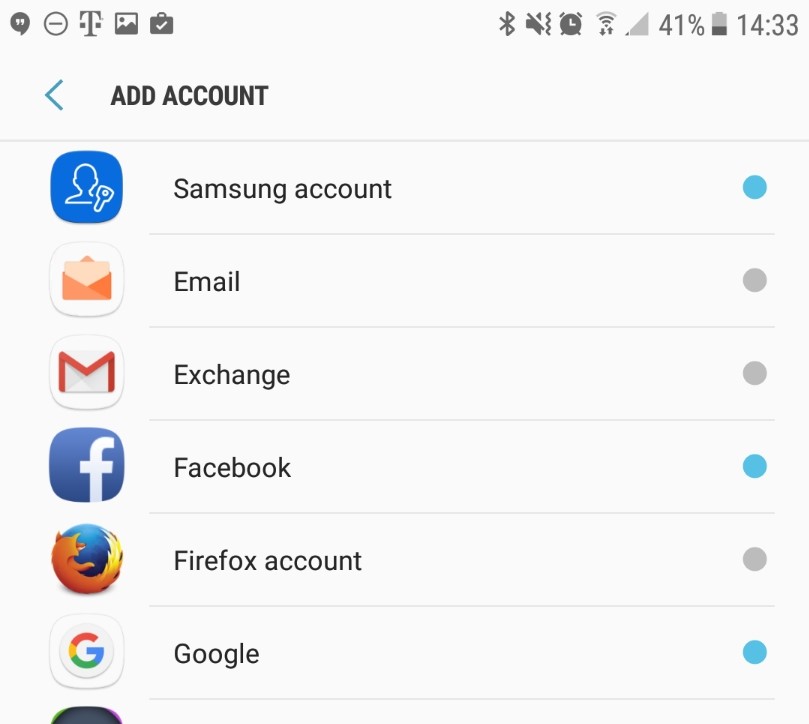

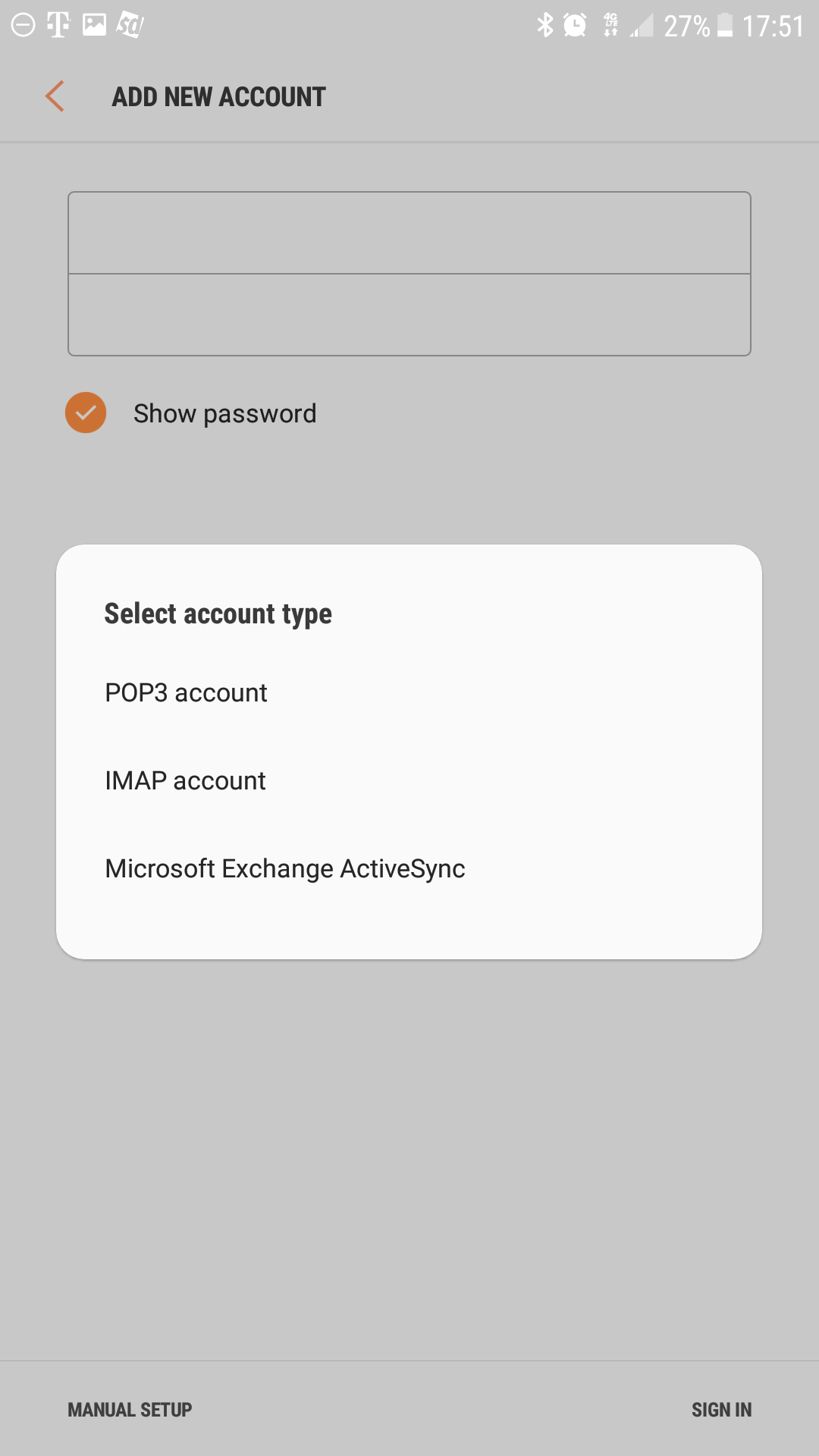

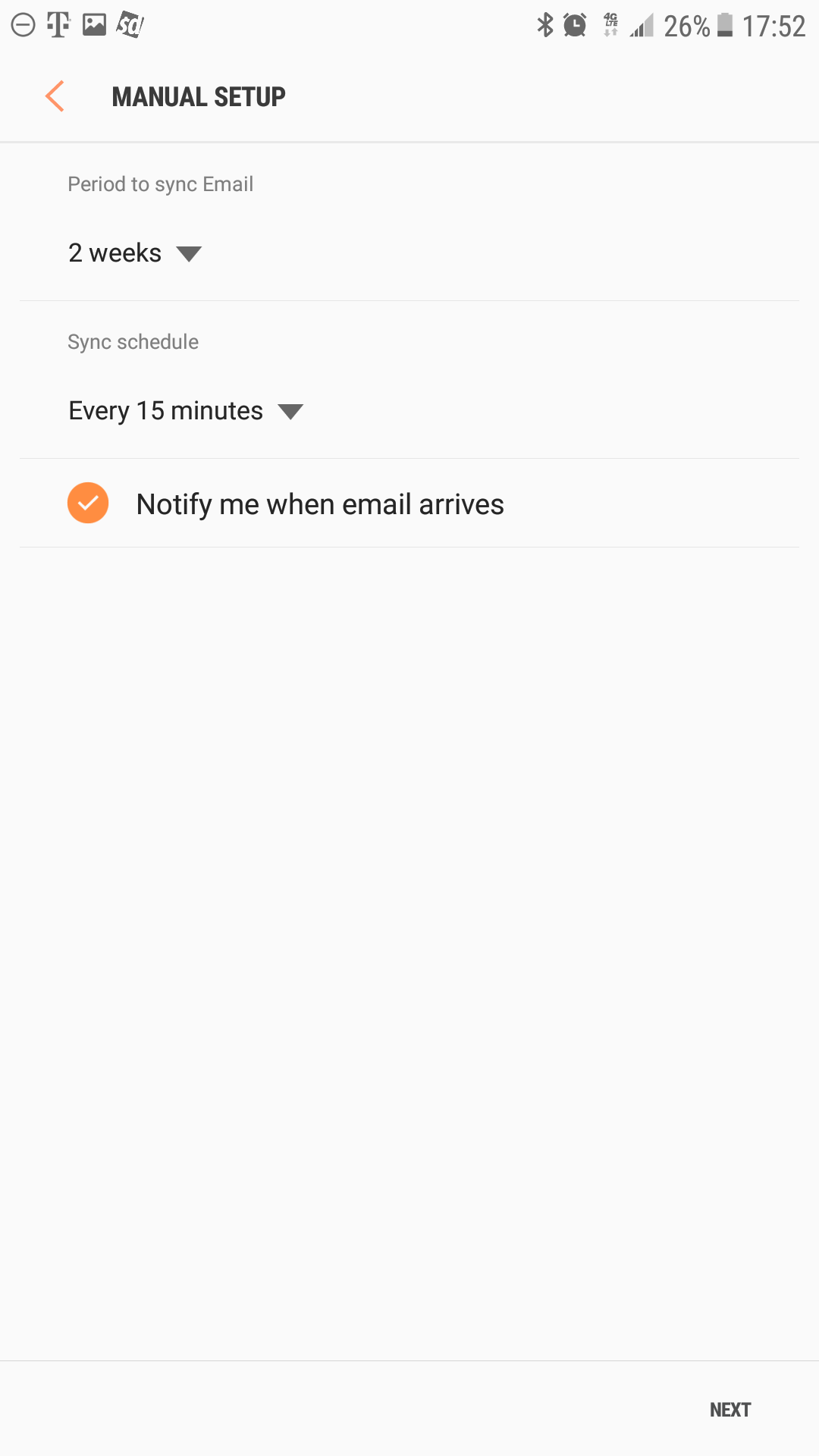
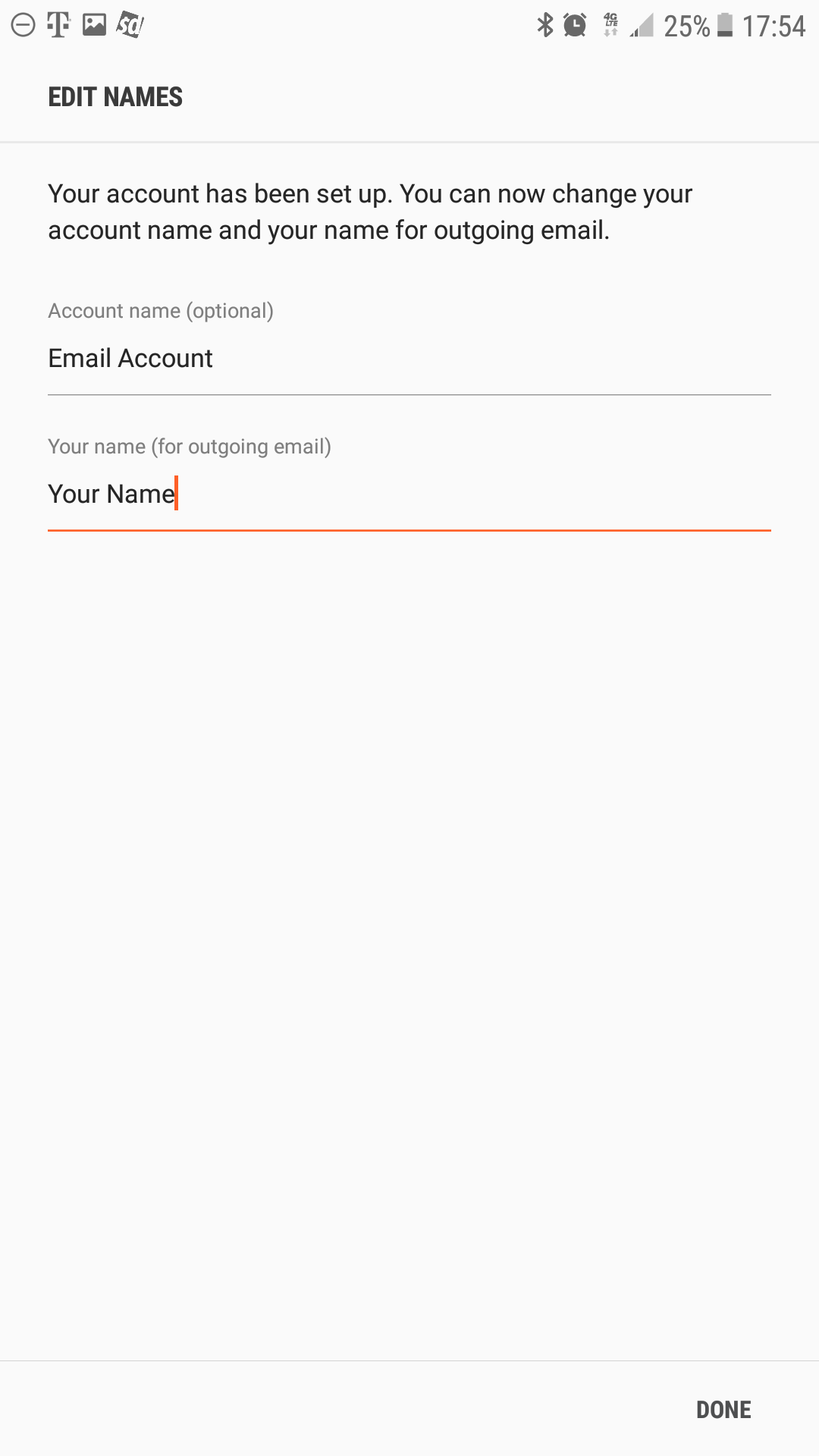
REPLACE "[email protected]" with YOUR EMAIL ADDRESS
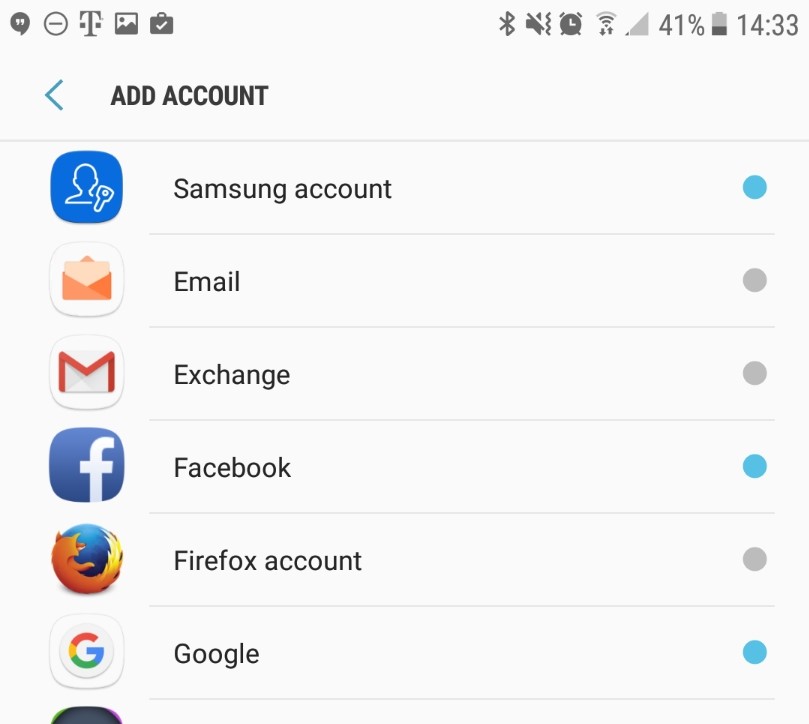

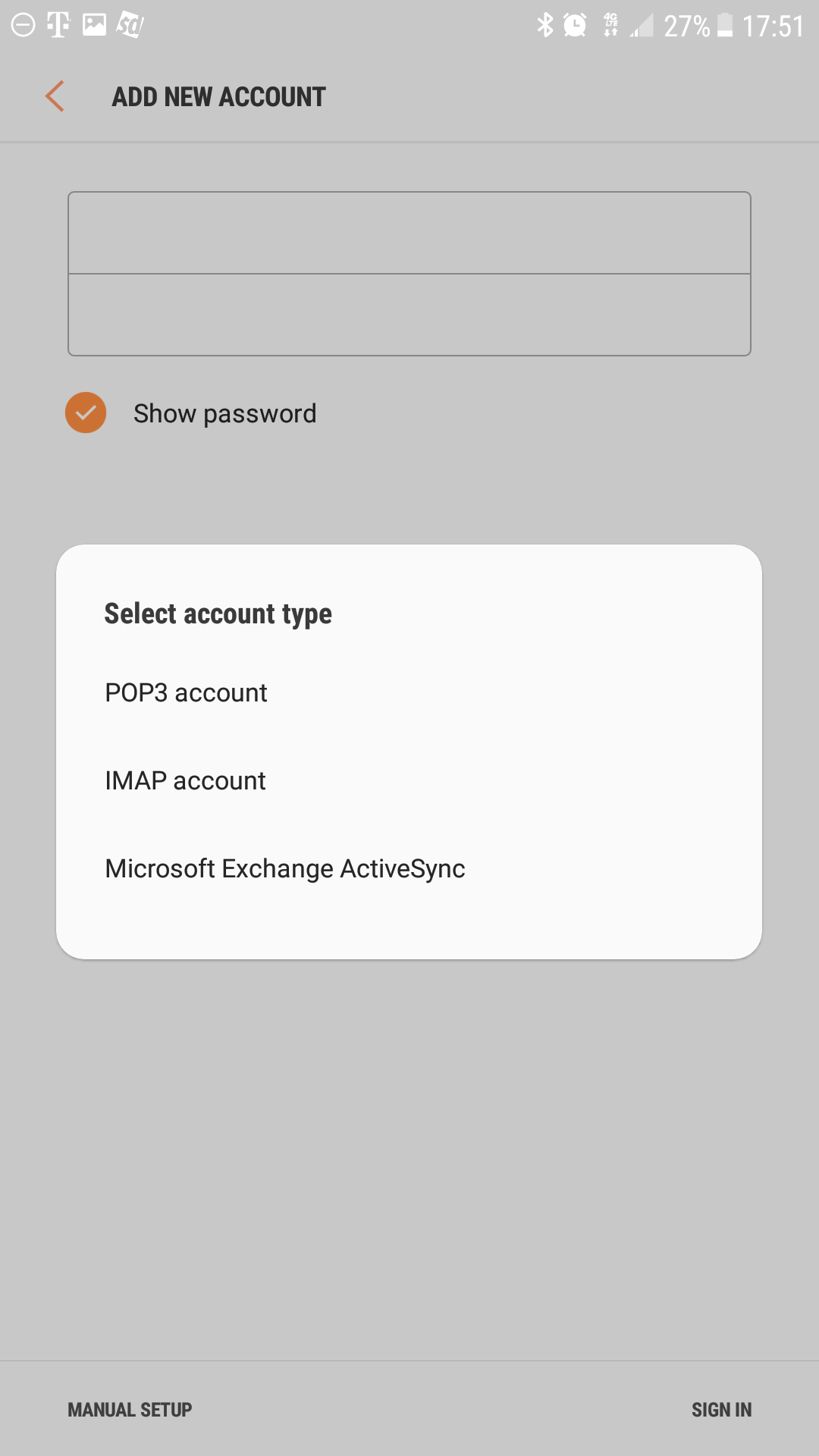

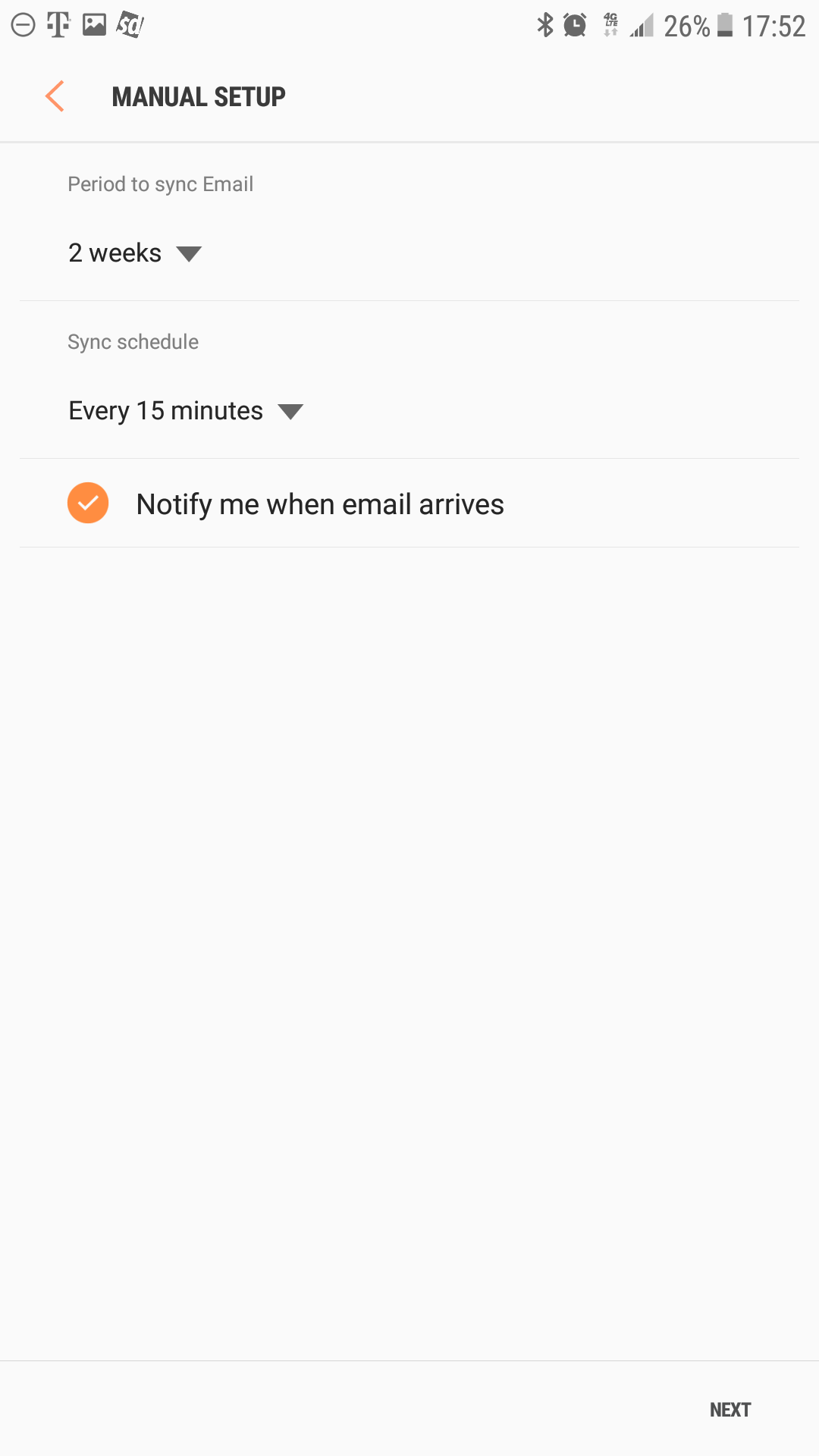
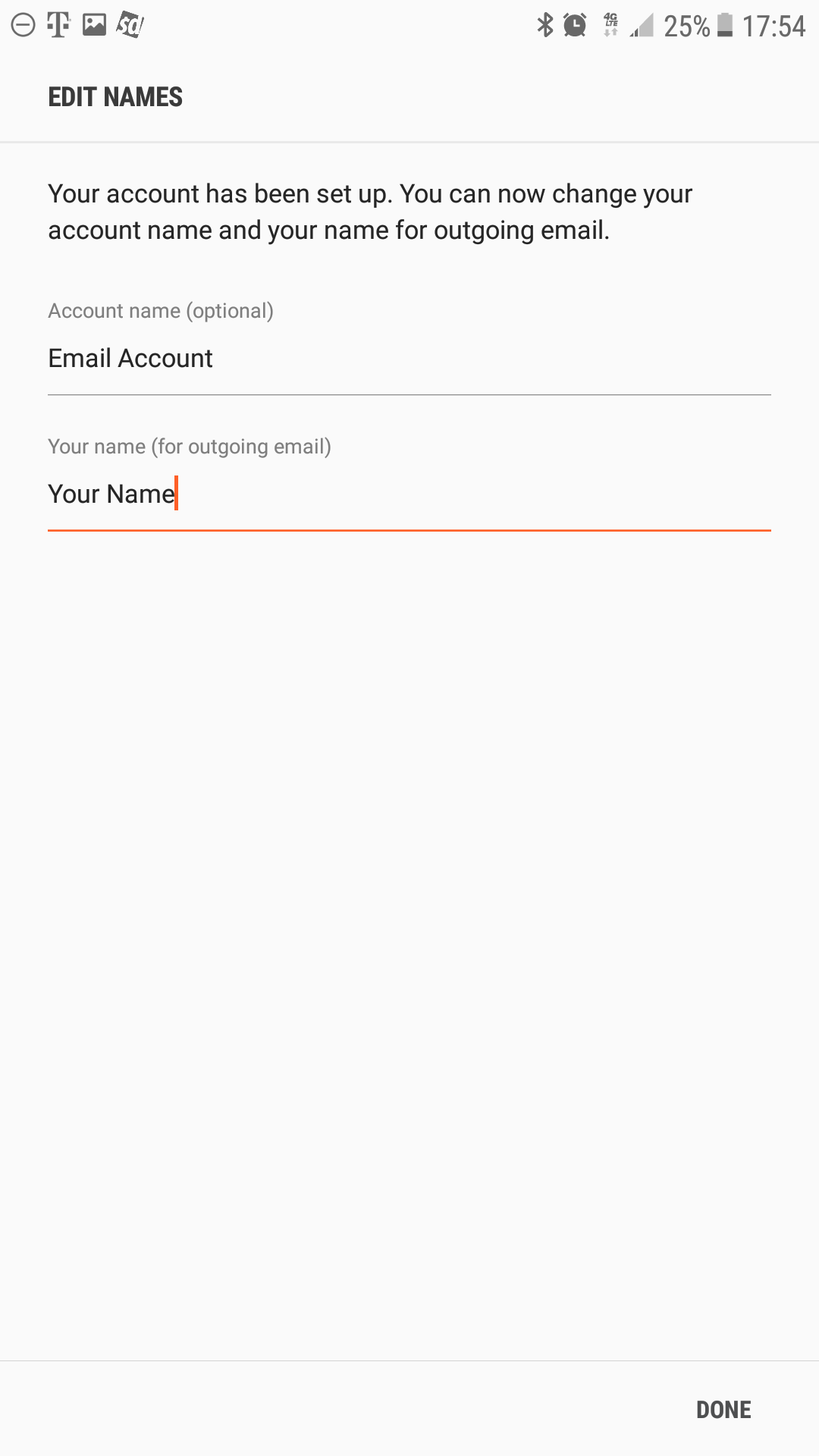
- Launch the Settings app on your device.
- Once it launches, tap on Accounts.
- Tap on Add Account.
- Select Email as the Account Type
- Email address: (YOUR EMAIL ADDRESS)
Password: Your mailbox password - Tap Sign In
- Tap IMAP account
- Enter the following server details:
Email address: (YOUR EMAIL ADDRESS)
Username: (YOUR EMAIL ADDRESS)
Password: Your mailbox password
IMAP Server: secure.emailsrvr.com
Security Type: SSL
Port: 993
SMTP Server: secure.emailsrvr.com
Security Type: SSL
Port: 465
Authentication required before sending emails: On
Username: (YOUR EMAIL ADDRESS)
Password: Your mailbox password - Tap Next
- Modify the settings as desired
- Tap Next
- Account Name: Used to distinguish the account in your device
Your name: Name shown on outgoing emails - You are all set! Go back to the main menu, open the Email app and your messages should start syncing. Please give it a few minutes to download data before troubleshooting.